PMMailWEB
PMMailWEB ist ein CGI -
Webfrontend für PMMail.
Mit PMMailWEB können Sie alle E-mails des PMMail Mailclient lesen.
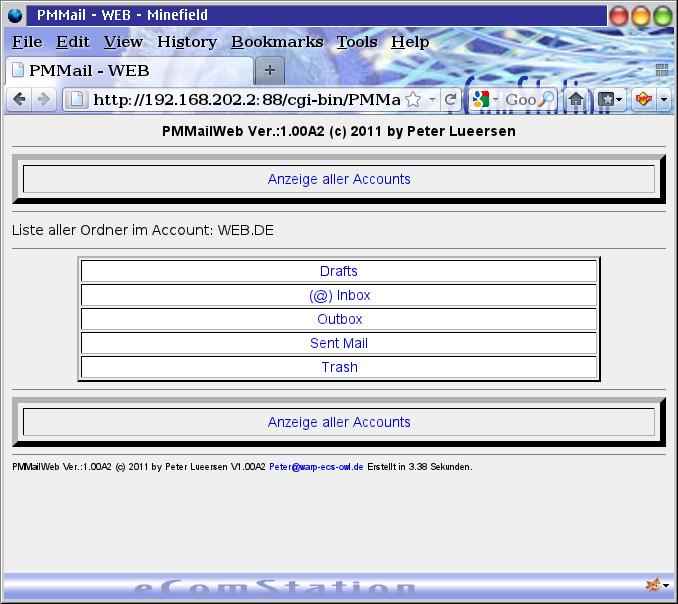
PMMailWEB ist freie Software!
Aus diesem Grunde wird für PMMailWEB keine Haftung jedweder Art
übernommen.
Fehlerberichte und
Vorschläge richten Sie bitte an Peter.Lueersen@web.de
Softwarevoraussetzungen:
PMMail V3.09.x oder V3.10.x
eComstation ab V1.25 oder
OS/2
V4
Apache V1.3.X oder WEB/2
V1.3x
Installation:
- PMMAILWEBXXXX.ZIP in einem temporären Verzeichnis entpacken.
- Die Dateien PMMAILWEB.EXE,
PMMAILCONFIG.EXE, PMMAILWEB.CFG
in das cgi-bin
Verzeichnis ihres Webservers kopieren.
- PMMAILWEB.CFG im cgi-bin
Verzeichnis editieren.
Programmstart:
- PMMailWEB mit
http://<server>:<port>/cgi-bin/PMMAILWEB.EXE starten.
Besonderheiten:
z.Z. Bestehen noch Probleme bei der Verwendung des Apache/2.XX (OS/2).
Aus diesem Grund
liegt dem Programmpaket der Apache in der Version 1.3.41 (OS/2)
bei. Er ist auf
Port 88 vorkonfiguriert, so das er sich neben einem schon
bestehenden
WEB-Server betreiben lässt. Ihr finden die benötigten Dateien im
Verzeichnis
APACHE. Gestartet wir der WEB-Server über startup_Apache.cmd,
ggf. sind hier
noch die Verzeichnisangaben anzupassen. Die EMX runtime 0.9d(04)
wenn noch nicht
vorhanden befindet sich im Verzeichnis EMXRT.
  |
PMMailWEB
PMMailWEB is a cgi web frontend for the
Email software PMMail.
With PMMailWEB can you see, read all Emails from PMMail.
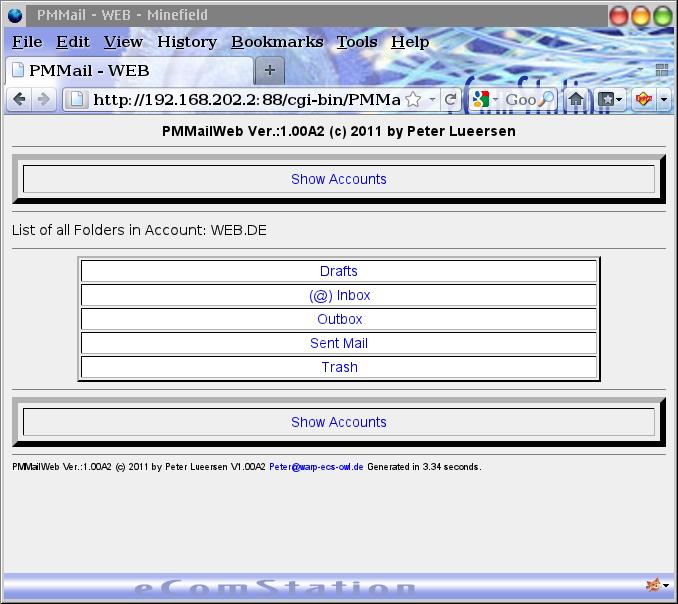
PMMailWEB
is free software!
PMMailWEB comes with absolutely no Warranty.
Contact
Peter.Lueersen@web.de for bug reports and suggestions.
Software Requirements:
PMMail V3.09.x or V3.10.x
eComstation from V1.25
or OS/2 V4
Apache v1.3.x or WEB/2
V1.3x
Installation:
- Unpack
PMMAILWEBXXXX.ZIP in a temporary Directory.
- Copy the files
PMMAILWEB.EXE, PMMAILCONFIG.EXE, PMMAILWEB.CFG
to the cgi-bin
directory of your web server.
- Edit PMMAILWEB.CFG in the
cgi-bin Directory.
Run the Program:
- To
start PMMailWEB type
http://<server>:<port>/cgi-bin/PMMAILWEB.EXE.
Extras:
There are still problems in the use of Apache/2.XX (OS / 2).
For this reason,
in the program package is Apache Version 1.3.41 (OS / 2).
He is
pre-configured on port 88, so he is already next to a operate existing
web server can.
You find the required files in the APACHE directory. We started
the web server
via startup_Apache.cmd. If necessary, here are the directory
information to
adapt. The EMX runtime 0.9d (04) is, if not already on your
Box, located in
the directory EMXRT.
Licence:
* The program can be used by anybody for
free.
* Only the complete program may be used. It is
not allowed to copy tools or other
parts of the program.
* If this program is used to produce any results
the program has to be mentioned.
* This program is not intended to be used for
any security critical applications.
If it is used in any such application,
the authors do not take any responsibility for
any damage or any other problem that
might occur.
* This program must not be used in any
commercial application, must not be sold in
part, or as part of another software or
hardware.
* Commercial applications of any kind require a
written permittance of the authors
and payment of an adequate fee.
|